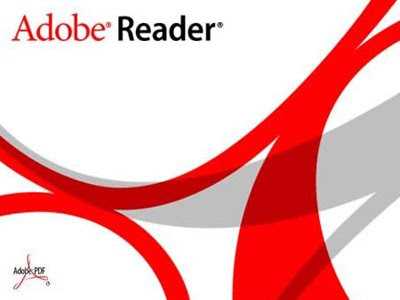Description:
Description:
Skype is software for calling other people on their computers or phones. Download Skype and start calling for free all over the world.
The calls have excellent sound quality and are highly secure with end-to-end encryption. You don't even need to configure your firewall or router or any other networking gear.
Additionally it doesn't just work on Windows. Skype is also for Mac OS X, Linux and PDAs using Pocket PC, with a native look and feel for each platform. Talking, sending instant messages or even file transfers work between different platforms like a charm.
- Skype calling - Skype has all the features of an ordinary phone so it�s even easier to manage your calls.
- Video calling - see who you are talking to at the same time as speaking to them.
- Add Skype and SkypeOut contacts - Add contacts who use Skype and those who use ordinary phones so you can call more people.
- Organising groups - group contacts under certain names and share them with your contacts so they can talk to them too.
- Basic chat and emoticons - when it's not convenient to call, chat or Instant Message (IM) your contacts.
- Group chat - for when it's easier to chat or Instant Message (IM) all your friends at once.
- Profile settings - change how you appear to the world and let people know a bit about you.
- Conference calling - talk to more than one friend at a time.
- Import contacts - search your address book to find friends and family that already have a Skype name and start calling them for free.
- View Outlook contacts - view and call your Microsoft Outlook® contacts quickly and directly from your Skype contact list.
- Quickfilter and Speed-Dial - find Skype contacts, recent chats and SkypeOut contacts quickly and easily, then enter their Skype name to call them back quickly.
Technical:| Title: | Skype 4.0.0.215 |
| Filename: | SkypeSetupFull.exe |
| File size: | 22.50MB (23,596,328 bytes) |
| Requirements: | Windows 2000/XP/2003/Vista/XP64/Vista64 |
| License: | Freeware |
| Date added: | March 11, 2009 |
| Author: | Skype Technologies
www.skype.com
|
| Homepage: | www.skype.com/getconnected/ |
Change Log:* change: Full text quote will be shown only after sending instant messages
* bugfix: Informative messages appeared multiple times even when closed
* bugfix: Disk I/O error message appeared intermittently
* bugfix: Skype sometimes failed to install when Firefox was set as the default browser in the United States
* bugfix: Compact view window positioning fixed
* bugfix: Some USB dual-phones did not detect Skype correctly
* bugfix: Some full-screen applications minimized automatically when Skype was running with the Skype visual style enabled
* bugfix: If a user has Compact View enabled, opening a conversation from the tray alert does always open
* bugfix: 'Ignore' option in the 'Call' menu was greyed out when receiving an incoming call
* bugfix: Help menu was sometimes displayed incorrectly in Compact View
* bugfix: Tools menu was not fully visible in compact view on some window sizes
* bugfix: Echo123 was incorrectly re-added to contacts when opening Getting Started Wizard
* bugfix: SMS failure reason messages were missing
* bugfix: Instant messaging entry area showed vertical scroll bar after changing font size
* bugfix: Add people to group conference call was not disabled when host was using Skype 3.8 for Windows
* bugfix: Opening a file without file association triggered error message instead of a menu to choose application with which to open it
* bugfix: Adding contact to a category via right click menu caused contact list display disruption
* bugfix: Incorrect error message appeared when no entries were found within history search
* bugfix: Contact list was not always sorted correctly
* bugfix: Personalize button appeared blank - intermittent
* bugfix: Unable to take a video snapshot when selecting the option from the drop down menu
* bugfix: Call dropped when adding a participant to a conference call
* bugfix: Setting number type was not possible when editing contact phone number
* bugfix: More button on users video mood message did not work
* bugfix: Call Quality feedback link "Issues with this call" was not visible - intermittent
*
bugfix: // link did not work with Firefox
* bugfix: Skype did not start after installing on Vista when computer was running on batteries
* bugfix: A new message notification was not generated when sending an instant message using the /me command
* bugfix: Call were not started automatically to a contact who was added to an ongoing call
* bugfix: Menus flickered when using Skype with Arabic or Hebrew language
* bugfix: Double click on a contact did not focus the instant message entry box
* bugfix: Dates were not shown in old conversations
* bugfix: Disabling contact import feature via registry did not work
* bugfix: Phone number type was not being saved
* bugfix: End call sound was played when user joined group call
* bugfix: Links to domains .rs, .me, .kp, .xn did not work
* bugfix: Incoming contact request were not shown correctly in compact view
* bugfix: Closing conversation from menu did not work
* bugfix: Clicking on Skype links on web pages did not bring the Skype window to foreground
* bugfix: Adding phone contacts to group conversations was not possible
* bugfix: Accessibility: Tab order corrected in options
* All localizations updated
Download link >>
 Description:
Description: